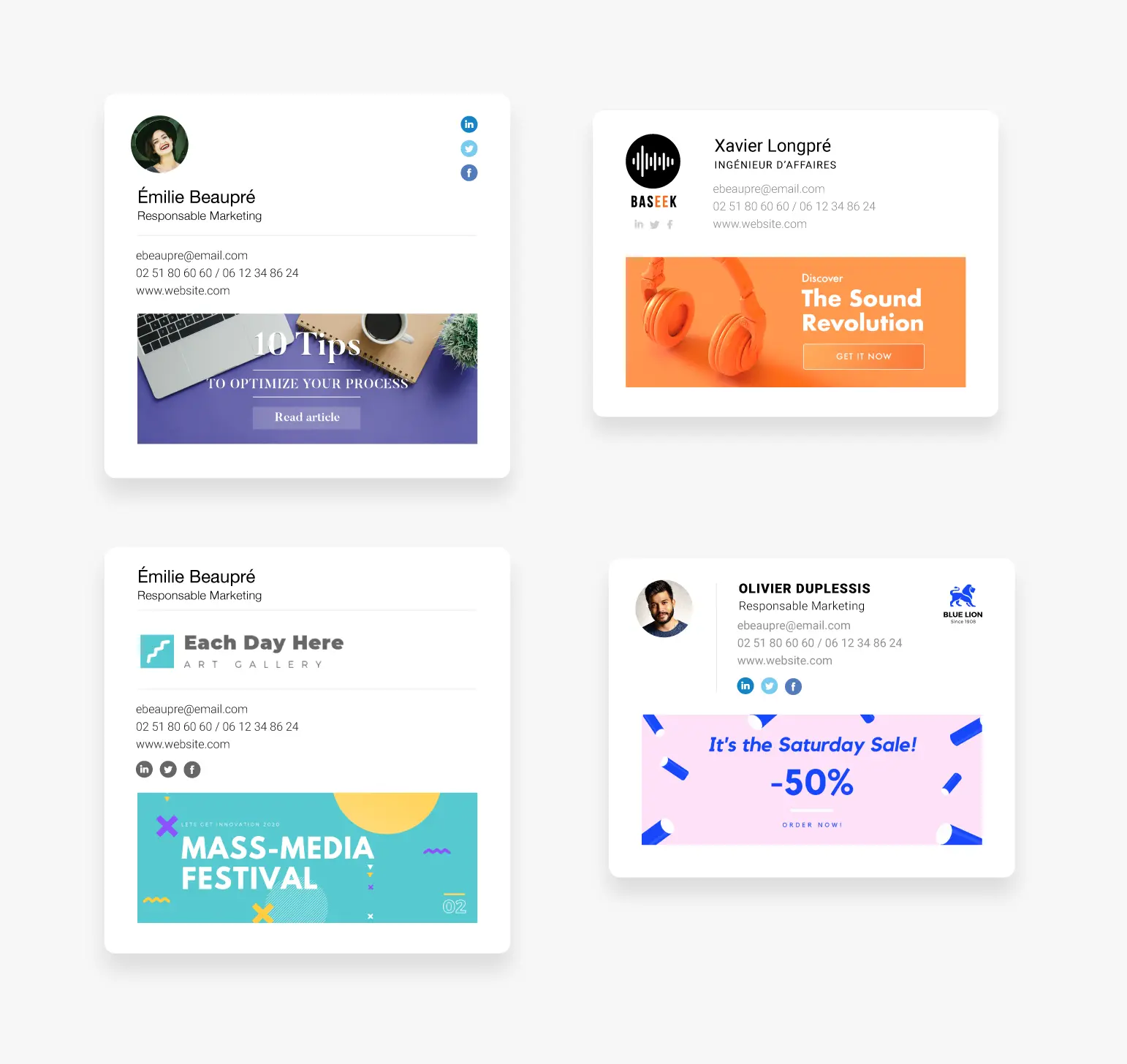A unified email signature personalised with your brand’s colours reinforces your company’s professionalism. Below, find out how to create a top-quality professional email signature.
Give your digital identity a makeover
Creating a new email signature isn’t enough. It must also be updated on your employees’ user accounts. The task can prove to be lengthy and technically difficult. If you want to save time and get an elegant, unified email signature, follow the tutorial below.
- Log on to the Boost My Mail platform.
- Click on “Create” in the “Email Signature” tab on the homepage..
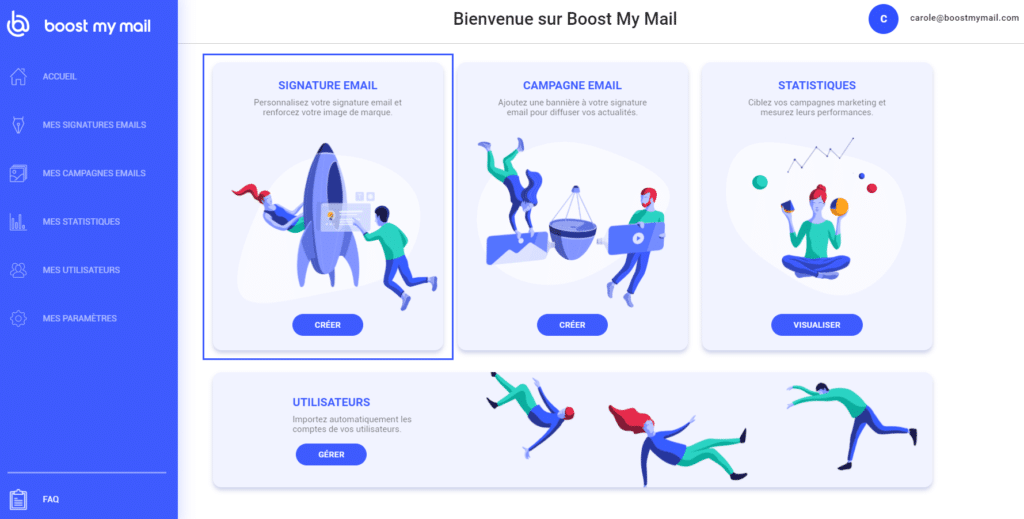
- Customise your email signature template:
- Import your logo,
- Select the elements you want to appear in the signature (function, family name, first name, website, photo, etc.).
- Enter your social network URLs in order to encourage your recipients to follow you.
- Finally, on the right-hand side of the screen, scroll through the email signature templates and choose the one you like. Boost My Mail provides 18 templates in total
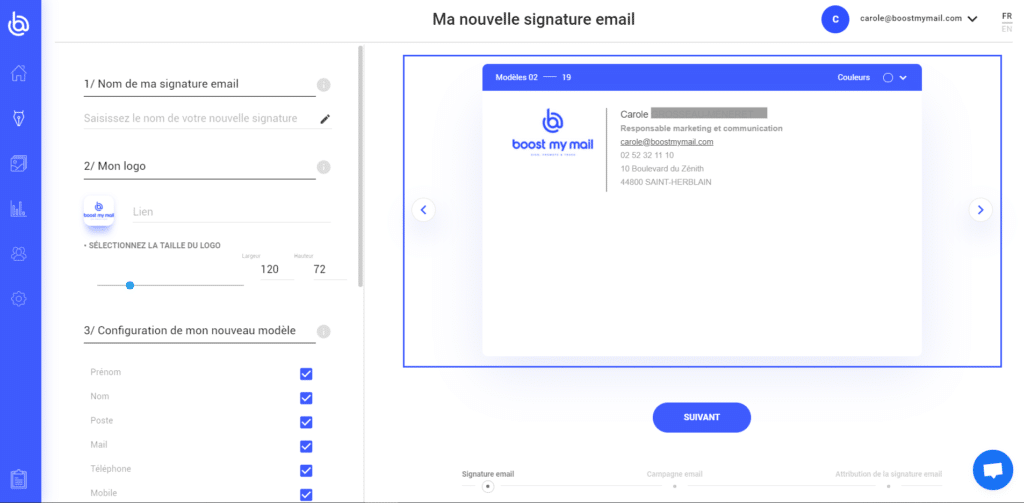
- Finally, assign the newly created email signature to your employees by selecting them. Go to the “Users” tab for more details.